INTERNET CONNECTION (Windows 2000/XP)
This plugin provides you with an easy, 1-step, way of optimising your internet connection.
Using the plugin
The main screen of the plugin is shown below:
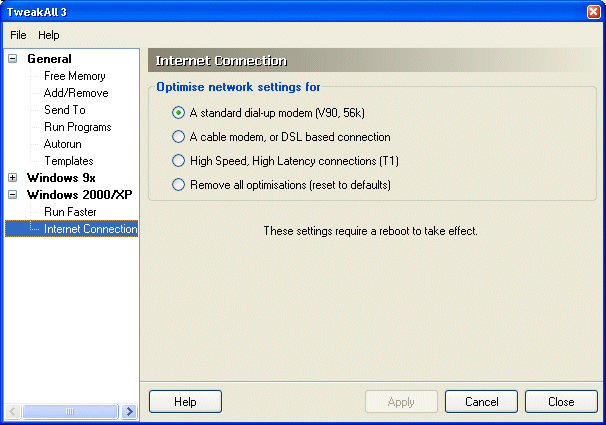
There are only three settings for you to choose from:
A standard dial-up modem (V90, 56k) - This will optimise your network settings to try and get the best performance from your 56k modem.
A cable modem, or DSL based connection - This will optimise your network settings to try and get the best performance out of your broadband internet connection.
High Speed, High Latency connections (T1) - This will optimise your network settings to try and get the best performance out of your T1, or similar, connection.
Remove all optimisations (reset to defaults) - This will remove all optimisations made by the plugin, and reset your connections to the default Windows settings.
In each instance, the plugin will try to achieve a good balance between all out speed, and reliability.
Recommended Settings
This plugin is very self explanatory - just select the option that matches your system and then press the 'apply' button.
General Note
Due to the generic nature of this plugin, we do not recommend changing your network settings if you are connected to a LAN or WAN. Altering the network settings may speed up your internet connection, but also slow down your local network connection.